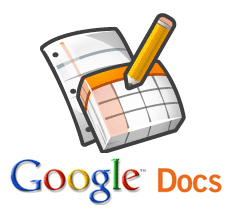
Google Docs offers some awesome tools that can be used by Bloggers.Once you break down the Jargon and don’t let yourself get intimated you can use docs to spice up your blog.I use the Google Docs Slide Presentation on another blog quiet a lot and it’s an easy to use yet professional looking feature.
The slide presentation, not to be confused with a Slide show can be used in many ways and I’m sure you have seen it being used on some of your favorite blogs.
I am thinking of using a slide presentation as my about me page, i could add some video and images, i could use Google maps to show were i am, and much more…
Here is a quick slide presentation i made for this post.You can click Play to make the slides move every 3 seconds or click the next button to move through the slides manually.
| Remember you can get all these tips sent directly to your email and stay a step ahead.Its quick easy and of course a free service provided by Google just fill in the form below the post. |
To be honest i would love to go deep into how it all works but it’s one of those things were you just need to get clicking and try out all the options.
The editor for the slide presentation is very similar to the post editor in Blogger using a lot of the same icons for adding Images, videos and text styles or colors and links.If you do get stuck just let me know.
Adding the Slide Presentation To Your Blog
Once you have created your presentation you will want to get the embed code to add it to your blog :
1. Click Share -> Publish – Embed (In the top right while in presentation editor of Google Docs Presentation).
2. Select the player size and then select time after which presentation shows the next slide. By default 3 seconds is selected.
3. Tick or check option “Start slideshow as soon as the player loads” for auto play of slideshow. You can also select option “Restart slideshow after the last slide”.
4. Copy the embed code and paste it were you want the presentation, if you want to add one to your sidebars or footer click ‘Add a gadget’ and choose ‘Html/Javascript.
So get over to Google Docs and get creative !
Let us know if you created your own and as always more help is only a comment away.
Similar Posts
- Is Tynt The Answer To Stop Your Blog Content Being Copied ?
- Create An Animated Flash Flickr Photo Stream Gadget
- Generate And Submit Sitemaps To Yahoo Ask And Bing Search
- Huge Collection Of Over 5000 Stunning Free Social Bookmarking Icons
- Why Alexa Rank Is Important How To Increase Your Blogs Alexa Rank










