The AdSense team have just released a toolbar extension for the Chrome browser.This AdSense toolbar has two main features.Firstly you can view your earnings without having to the leave page your on to visit your AdSense dashboard.This is somewhat useful but just saves a few seconds.The second feature however seems much more useful.With the toolbar installed when you visit your site your ad units will have an overlay which displays their performance.Both the earnings tab and overlay display the earnings for the current day, yesterdays earnings and earnings for the last seven days.Both also have a link to your AdSense dashboard while the unit overlay also has a link to edit the unit.

| “..When viewing your website, this feature will show you a snapshot of your AdSense account performance as a widget in the corner of your browser window. It also includes ad overlays that describe the recent performance of specific ad units, and gives you the option to access AdSense directly..” |
AdSense Earnings Tab
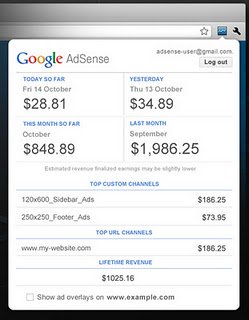
AdSense Unit Overlay

How To Use The New AdSense Publisher Toolbar
1. The toolbar is for the Google Chrome browser only so while using the chrome browser visit the AdSense Publisher Toolbar Extension Page.
2. Grant the permissions required.
3. Finally to implement the overlays on your sites ad units visit your site, click on the toolbar icon and grant permissions.
More information can be found on the AdSense Blog and AdSense Help Page.
Drop Your Comments And Questions Below.
Like This, You Will Love :
- AdSense Safety – Select Sites Your AdSense Units Can Be Displayed On
- Are You a Poor Blogger? Here’s How Your Blog Can Make You Richer !
- New Chrome AdSense Toolbar Shows Earnings And More
- The 7 Top Tips Direct From AdSense To Earn More From Your Blog
- The New Advanced Share This Toolbar With Optional AdSense Unit










