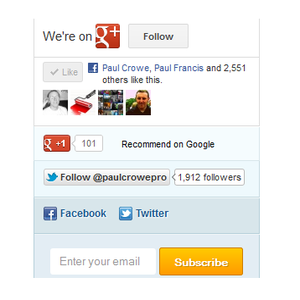
There was a time if you wanted to follow updates from your favorite blogs the only options you had were to bookmark or remember the URL and keep checking back or use the basic web feed if available.Now as a blogger it’s expected to give subscription options such as Rss Feed, Email Feed and Social networks like Facebook, Twitter and Google +.Its been proven the most effective position for your subscription options is at the top of your blogs sidebar, this is above the fold and instantly visible to readers.
So in this post we have a subscription gadget with all the most popular subscribe and follow options you can easily place in your Blogger sidebar.The gadget is in the same style as popular tech blog Mashable and includes options for Google+, Facebook, Twitter, Rss and Email Rss.You also have the option to add bookmarking options for 16 of the top social bookmarking websites.Take a look at the demo below then see the instructions to add it to your blog.
Add The Mashable Style Subscribe And Follow Gadget To Blogger
This gadget created by Harish on Way2Blogging could not be easier to add to your blog.Follow the link below to the widget generator, add your Rss ID and social ID’s, click generate.On the next page click the “Add To Blogger” button and add it to your blog.
That’s it a stylish practice way to display your Feed and Social Profiles.
Drop Your Comments And Questions Below.
What My Robot Recommends:
- Allow Mobile Touch Screen Pinch To Zoom On Your Blogger Blog
- Automatically Post Your YouTube Videos On WordPress And Blogger
- Add The New Google Translate Button On Blogger And WordPress
- Mini Social Icons With CSS And Image Sprite Flip Effect
- Pop Out Effect Candy Social Icons For Blogger And WordPress










