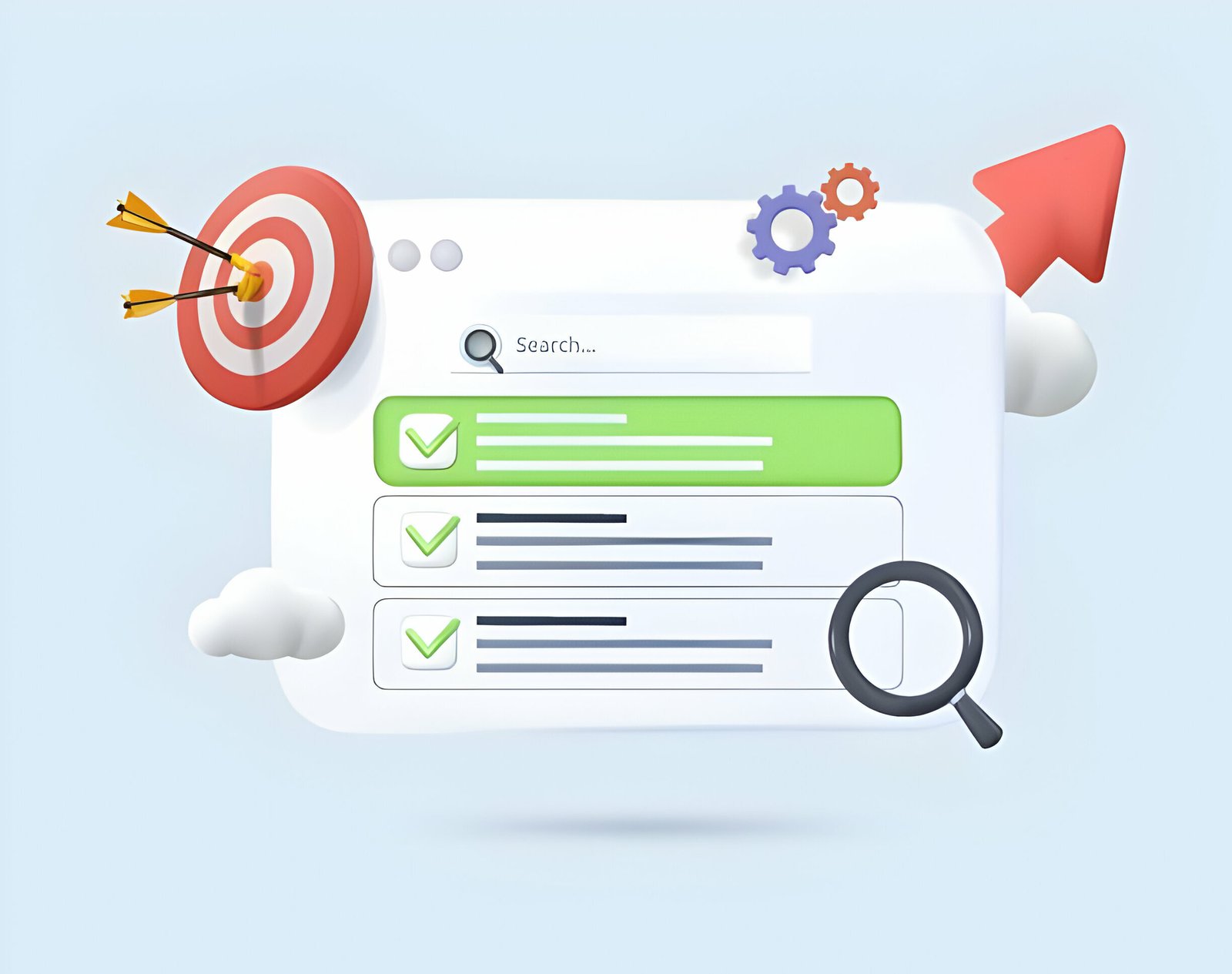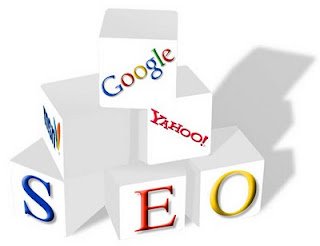
One of the factors that can come into play when Google and other search engines crawl you blog is the URLs used for your posts.The post URL is the address assigned to each post you publish.Having Keywords in the URL of your blog posts will make it easier for search engines to index you blog and can help your posts rank higher in search results.In this post i will show you a blogger trick to increase Google rank of your posts using your post URLs.
Blogger do not directly provide you with the option to pick the URL for each post.The URL for your blog posts is automatically generated using the date (month and year) and the title you gave the post.
Examples
Lets take for example a post i published last week, the title of the post was as follows :
“How To Add AdSense And Other Gadgets Beside Your Blogger Header”
This post will automatically have the URL something like this :
http://www.spiceupyourblog.com/2010/03/how-to-add-adsense-and-other.html
As you can see there is only one keyword in this URL that google could use to index the post and that’s “AdSense” the rest of the URL makes no sense and gives no extra information.I know the post title will have that information but the more ways you can tell Google what you posts are about the better.Having “how-to-add-adsense-and-other” in the URL is doing nothing to help increase Google rank.
Taking Control Of The Post URL
But it need not be like this, for the past few months i have been taking control over the URL generated for my blog posts.I have been making sure that the URL contains Keywords relating to the post and the URL even explains what the post is about.This can be key when you are looking to achieve what all bloggers are looking to do and increase Google rank.
How Can You Determine The URL Use For Your Posts?
If you look at the post from the example above the URL is not using
“how-to-add-adsnese-and-other”
it is using
“adsense-beside-header-blogger-blogs”.
This is the full URL for that post :
(You can click the link to see the post in a new window)
http://www.spiceupyourblog.com/2010/03/adsense-beside-header-blogger-blogs.html
This URL is actually now made up entirely of key words and it is an actual search term :
“AdSense beside header blogger blogs”
How to take control of the URLs used for your blog posts
The best way to explain the is by using the terms “Short Title” and “Long Title“.
For every post i pick a short title and a long title, the short title will be used to create the URL and the long title will be the actual title you see for the post.
The long title for the post i mentioned above is this :
“How To Add AdSense And Other Gadgets Beside Your Blogger Header”
I then decide on a “short title” for the post, this is what i choose :
“AdSense beside header blogger blogs”
-Once i was ready to publish the post i gave it the short title and clicked publish.
-As soon as the post published i clicked ‘Edit Post’ and changed the title to the long title.
So the post was only using the short title for a few seconds but this was long enough for the URL to be generated and the URL generated was the URL i wanted full of keywords and search terms.
By doing this i am getting the best of everything – I’m getting the URL i wanted full of keywords and very search engine friendly and I’m also getting the title i wanted.
You can check any post on this blog from the past few months (I didn’t use this trick from the start) and you will see the URL is totally different to the actual title.This trick has defiantly helped my blog posts get indexed better and rank higher on Google, Bing, Yahoo and other search engines.
You cant go back and change the URLs you used in the past but i Highly recommend using this technique for all future posts.
Notes :
*Keep you short URL down to about 4-5 words any longer will be cropped.
*Make sure to have the long URL ready so you can edit the post and change the title quickly, you want the proper post title in place as quickly as passable.
*If you are using scheduled posts you obviously wont be there to make the quick change, maybe you could leave the short title in place until you are back to your computer.
This is a top tip for better S.E.O. on blogger, you can find lots more tips to help you blog rank higher on Search engines here.
Drop Your Comments, Views And Questions Below.