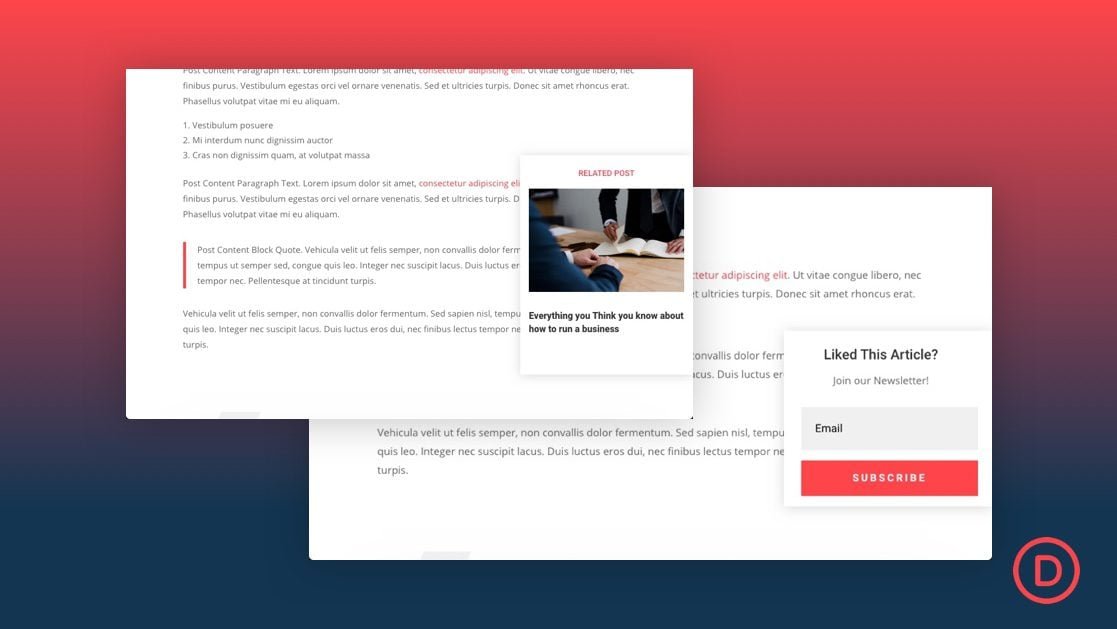When people visit your blog it is important to keep them there for as long as possible, the longer someone is on your blog the more likely they will be to return and subscribe or follower. Displaying a list of your most recent posts in your sidebar is a great way to keep those visitors busy. There are lots of recent posts gadgets and archive gadgets you can use but the one we will cover in this post will defiantly grab the attention of people on your blog.
This recent posts widget is similar to the standard recent posts with thumbnails but with one great twist. This gadget displays your most recent posts and includes a small thumbnail but it has the added extra of using an animated effect that smoothly scrolls through the posts.
You can see a working example of the gadget on the Demo page here : Demonstration Blog
Animated Recent Posts For Blogger
Update May 2011 – Some people were having trouble with this gadget not working so i have added a second code.Just try the first code, making sure to add your Blogs URL as shown and if it does not work try the second code.
Step 1. In your dashboard click ‘Design’ > ‘Add A Gadget’ >

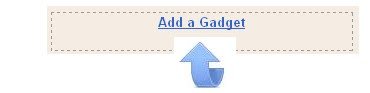
Step 2. From the pop up window choose the Html/Javascript gadget

Step 3. Copy the following code and paste it into the Html/Javascript gadget
Code 1.
Note – If you have previously added jQuery to your blog you can remove the line at the top in yellow.Also make sure to see the instructions below on adding your Blogs URL.
</a><script src="https://ajax.googleapis.com/ajax/libs/jquery/1.6.1/jquery.min.js" type="text/javascript"></script>
<style type="text/css" media="screen">
<!--
#spylist {
overflow:hidden;
margin-top:5px;
padding:0px 0px;
height:350px;
}
#spylist ul{
width:220px;
overflow:hidden;
list-style-type: none;
padding: 0px 0px;
margin:0px 0px;
}
#spylist li {
width:208px;
padding: 5px 5px;
margin:0px 0px 5px 0px;
list-style-type:none;
float:none;
height:70px;
overflow: hidden;
background:#fff url(http://i879.photobucket.com/albums/ab351/bloggerblogimage/blogger/post.jpg) repeat-x;
border:1px solid #ddd;
}
#spylist li a {
text-decoration:none;
color:#4B545B;
font-size:11px;
height:18px;
overflow:hidden;
margin:0px 0px;
padding:0px 0px 2px 0px;
}
#spylist li img {
float:left;
margin-right:5px;
background:#EFEFEF;
border:0;
}
.spydate{
overflow:hidden;
font-size:10px;
color:#0284C2;
padding:2px 0px;
margin:1px 0px 0px 0px;
height:15px;
font-family:Tahoma,Arial,verdana, sans-serif;
}
.spycomment{
overflow:hidden;
font-family:Tahoma,Arial,verdana, sans-serif;
font-size:10px;
color:#262B2F;
padding:0px 0px;
margin:0px 0px;
}
-->
</style>
<script language='JavaScript'>
imgr = new Array();
imgr[0] = "http://i43.tinypic.com/orpg0m.jpg";
imgr[1] = "http://i43.tinypic.com/orpg0m.jpg";
imgr[2] = "http://i43.tinypic.com/orpg0m.jpg";
imgr[3] = "http://i43.tinypic.com/orpg0m.jpg";
imgr[4] = "http://i43.tinypic.com/orpg0m.jpg";
showRandomImg = true;
boxwidth = 255;
cellspacing = 6;
borderColor = "#232c35";
bgTD = "#000000";
thumbwidth = 70;
thumbheight = 70;
fntsize = 12;
acolor = "#666";
aBold = true;
icon = " ";
text = "comments";
showPostDate = true;
summaryPost = 40;
summaryFontsize = 10;
summaryColor = "#666";
icon2 = " ";
numposts = 10;
home_page = "http://www.YOURBLOG.BLOGSPOT.com/";
limitspy=4
intervalspy=4000
</script>
<div id="spylist">
<script src='http://popular-post-blogger.googlecode.com/files/recentpostthumbspy-min.js' type='text/javascript'></script>
</div><a href="http://www.spiceupyourblog.com/2010/04/animated-scrolling-recent-posts-gadget.html" title="Blogger Tips and Gadgets" target="_blank"><small>Get This Blogger Gadget</small></a>Code 2
Note – If you have previously added jQuery to your blog you can remove the line at the top in yellow.
<script src="https://ajax.googleapis.com/ajax/libs/jquery/1.6.1/jquery.min.js" type="text/javascript"></script>
<style type="text/css" media="screen">
<!--
#spylist {
overflow:hidden;
margin-top:5px;
padding:0px 0px;
height:350px;
}
#spylist ul{
width:270px;
overflow:hidden;
list-style-type: none;
padding: 0px 0px;
margin:0px 0px;
}
#spylist li {
width:250px;
padding: 5px 5px;
margin:0px 0px 5px 0px;
list-style-type:none;
float:none;
height:70px;
overflow: hidden;
background:#fff url(http://1.bp.blogspot.com/-CVfaz6Sj98Q/Td5MTWhbN4I/AAAAAAAAEGU/_c8DGc75vtU/s1600/bg23.jpg) repeat-x;
border:1px solid #ddd;
}
#spylist li a {
text-decoration:none;
color:#4B545B;
font-size:11px;
height:18px;
overflow:hidden;
margin:0px 0px;
padding:0px 0px 2px 0px;
}
#spylist li img {
float:left;
margin-right:5px;
background:#EFEFEF;
border:0;
}
.spydate{
overflow:hidden;
font-size:10px;
color:#0284C2;
padding:2px 0px;
margin:1px 0px 0px 0px;
height:15px;
font-family:Tahoma,Arial,verdana, sans-serif;
}
.spycomment{
overflow:hidden;
font-family:Tahoma,Arial,verdana, sans-serif;
font-size:10px;
color:#262B2F;
padding:0px 0px;
margin:0px 0px;
}
-->
</style>
<script language='javascript'>
imgr = new Array();
imgr[0] = "http://i43.tinypic.com/orpg0m.jpg";
imgr[1] = "http://i43.tinypic.com/orpg0m.jpg";
imgr[2] = "http://i43.tinypic.com/orpg0m.jpg";
imgr[3] = "http://i43.tinypic.com/orpg0m.jpg";
imgr[4] = "http://i43.tinypic.com/orpg0m.jpg";
showRandomImg = true;
boxwidth = 255;
cellspacing = 6;
borderColor = "#232c35";
bgTD = "#000000";
thumbwidth = 75;
thumbheight = 75;
fntsize = 13;
acolor = "#666";
aBold = true;
icon = " ";
text = "Replys";
showPostDate = false;
summaryPost = 0;
summaryFontsize = 10;
summaryColor = "#666";
icon2 = " ";
numposts = 10;
home_page = "http://www.yourblog.blogspot.com/";
limitspy=4
intervalspy=4000
</script>
<div id="spylist">
<script type='text/javascript'>
//<![CDATA[
/*
* By Abu Farhan (www.abu-farhan.com)
*/
jQuery(function(){jQuery("ul.spy").simpleSpy(limitspy,intervalspy).bind("mouseenter",function(){jQuery(this).trigger("stop")}).bind("mouseleave",function(){jQuery(this).trigger("start")})});(function(e){e.fn.simpleSpy=function(f,g){f=f||4;g=g||5000;return this.each(function(){var l=e(this),k=true,i=[],m=f,o=0,h=l.find("> li:first").height();l.find("> li").each(function(){i.push("<li>"+e(this).html()+"</li>")});o=i.length;l.wrap('<div class="spyWrapper" />').parent().css({height:h*f});l.find("> li").filter(":gt("+(f-1)+")").remove();l.bind("stop",function(){k=false}).bind("start",function(){k=true});function n(){if(k){var p=e(i[m]).css({height:0,opacity:0,display:"none"}).prependTo(l);l.find("> li:last").animate({opacity:0},1000,function(){p.animate({height:h},1000).animate({opacity:1},1000);e(this).remove()});m++;if(m>=o){m=0}}setTimeout(n,g)}n()})}})(jQuery);function showrecentposts(z){document.write('<ul class="spy">');j=(showRandomImg)?Math.floor((imgr.length+1)*Math.random()):0;img=new Array();for(var o=0;o<numposts;o++){var w=z.feed.entry[o];var g=w.title.$t;var f;var p;if(o==z.feed.entry.length){break}for(var l=0;l<w.link.length;l++){if(w.link[l].rel=="alternate"){p=w.link[l].href;break}}for(var l=0;l<w.link.length;l++){if(w.link[l].rel=="replies"&&w.link[l].type=="text/html"){f=w.link[l].title.split(" ")[0];break}}if("content" in w){var r=w.content.$t}else{if("summary" in w){var r=w.summary.$t}else{var r=""}}postdate=w.published.$t;if(j>imgr.length-1){j=0}img[o]=imgr[j];s=r;a=s.indexOf("<img");b=s.indexOf('src="',a);c=s.indexOf('"',b+5);d=s.substr(b+5,c-b-5);if((a!=-1)&&(b!=-1)&&(c!=-1)&&(d!="")){img[o]=d}cmtext=(text!="no")?'<i><font color="'+acolor+'">('+f+" "+text+")</font></i>":"";var q=[1,2,3,4,5,6,7,8,9,10,11,12];var x=["Jan","Feb","Mar","Apr","May","Jun","Jul","Aug","Sep","Oct","Nov","Dec"];var u=postdate.split("-")[2].substring(0,2);var h=postdate.split("-")[1];var t=postdate.split("-")[0];for(var e=0;e<q.length;e++){if(parseInt(h)==q[e]){h=x[e];break}}var n=(showPostDate)?'<i><font color="'+acolor+'"> ('+u+" "+h+" "+t+")</font></i>":"";g=(aBold)?"<b>"+g+"</b>":g;var v='<li><a href="'+p+'"><img src="'+img[o]+'" width="'+thumbwidth+'" height="'+thumbheight+'" class="recent-thumb"/></a><a href="'+p+'" class="recent-link">'+g+'</a><div class="spydate">'+n+'</div><div class="spycomment">'+cmtext+"</div>";document.write(v);j++}document.write("</ul>")}document.write('<script src="'+home_page+"feeds/posts/default?max-results="+numposts+'&orderby=published&alt=json-in-script&callback=showrecentposts"><\/script>');
//]]>
</script>
</div><a href="http://www.spiceupyourblog.com/2010/04/animated-scrolling-recent-posts-gadget.html" title="Blogger Tips and Gadgets" target="_blank"><small>Get This Blogger Gadget</small></a>
Thanks to Abu Farhan for this code.
Important : If you look in the code you will find http://www.yourblog.blogspot.com/ replace this with your blogs URL.
Optional Changes : There are lost of changes that can be made to the code if your comfortable making changes, the main edit you may want to make is the number of posts displayed.To change the number of posts that are scrolled through change the following :
numposts =10;
You can change from 10 to the number of posts you wish to have displayed.
To see how to add the original version of this gadget that does not use the scroll effect check out the Featured Posts With Thumbnails Post from last month.
Add Your Comments, Views And Questions Below.
What My Robot Recommends:
- Simple Stylish jQuery Image Slideshow For Blogger
- Adding Post Titles To Older Post Newer Post Links On Blogger
- Shareaholic jQuery Slide Bookmarking Gadget With Tooltips And Counters For Blogger And WordPress
- The Default Theme Nivo Featured Posts Slider For Blogger
- The Pascal Theme Nivo Featured Posts Slider For Blogger