As any internet marketer knows, time is money! We are busy folks with a never ending to do list so anything that can help us save time is essential.

What Is IFTTT?
IFTTT (If This Then That) is a fantastic free tool that lets you connect web services so they can talk to each other.
It works like this-
Real Life Examples
To make it easier to understand let me give you some real life examples of how to use the tool-
- Every time you update your Twitter picture, your Facebook picture gets updated
- Every time you publish a blog post, a backup gets saved in Evernote/Dropbox
- Every time your tagged in a photo on Facebook, it gets saved to Google Drive
They are just a few examples of how you can use IFTTT.
It is actually compatible with a huge range of services that you can connect together and make your own ‘recipes’ like the examples above.
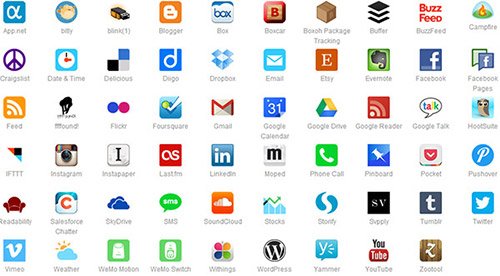
Creating Your First IFTTT Recipe
After you have registered for the site you can create your first recipe.
In this example I’m going to show you how I automatically backup my blog posts to Evernote. So every time an RSS feed is updated, we want to make a copy to Evernote.
First of all click Create Recipe and you’ll see something like this-
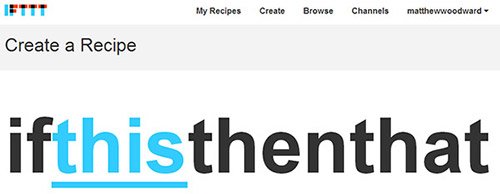
Just click on This and you will be asked to pick your trigger channel.
Select Feed from the list and then New Feed Item – you should see something like this-
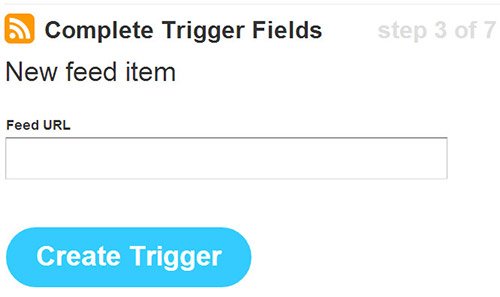
Now just paste in the RSS feed URL from the blog you want to automatically backup and click on Create Trigger
Next click on That and select Evernote > Create a note
You should see something like this-
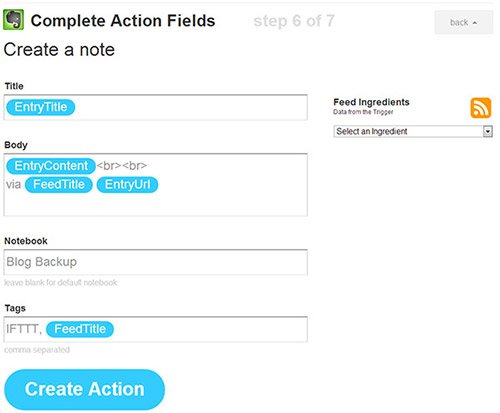
As you can see I have told it to create a new note in the ‘Blog Backup’ notebook.
You can leave everything else at default (add tags if you wish) and then click Create Action
The final step is to double check everything is setup as you wish and to give it a description-
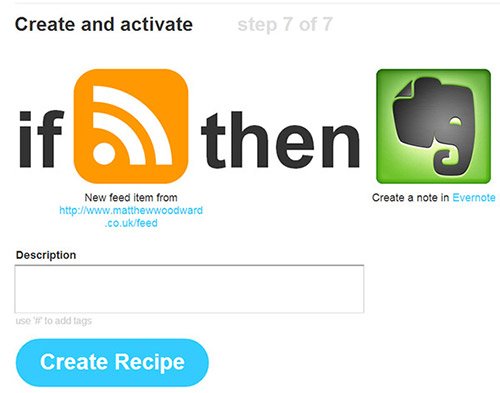
Once you are happy just click on Create Recipe and you’re done! Voila!
Now every time you publish a new post, a backup will automatically appear in Evernote!
How I Use IFTTT
So now you know how to use IFTTT and understand just how powerful it can be I wanted to show you some real examples of how I use it on my blog.
Content Creation
I publish 2 popular posts on my blog every month, one is the income report round up and the other is what I have read this month.
Income Report Roundup
This post is a just a ranking of blogs that have published income reports the previous month along with a few notes of how they did it.
Instead of hunting down these posts every month I have created a few IFTTT recipes that automatically downloads the income reports into an Evernote notebook as soon as they are published.

So when I come to writing the post all I have to do is look at the ‘Income Reports’ notebook in Evernote and all the information I need is right at my fingertips saving me about 30 minutes of manual digging!
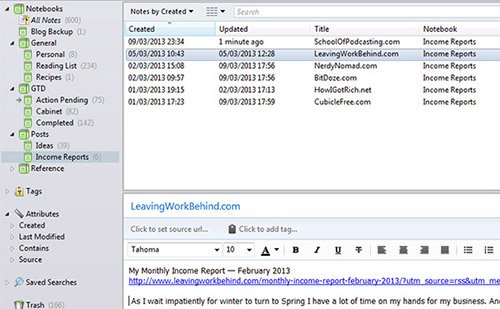
What I Have Read This Month
This post is just my way of sharing all of my favourite internet marketing related posts from the last month.
I have all of my favourite RSS feeds setup with Google Reader and then created this recipe-

So every time I star an item in Google Reader, it gets copied to the ‘Reading List’ notebook in Evernote.
I also have the Evernote web clipper installed on my web browser so I can easily save other articles to that notebook as well as I’m browsing.
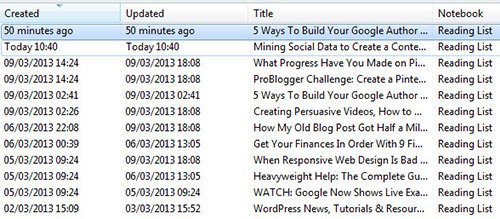
Social Media Archiving
If you engage on social media it is always great to have a backup of it all. Twitters searchable archives only go back a week or so but IFTTT can help us out with that!
You can create a recipe for each social network that will automatically backup any status updates/photos that are posted to your backup service of choice.
That could be Dropbox, Google Drive or Evernote!
Other Uses
Quite a lot of IFTTT users choose to share their recipes so others can use them as well.
Here are a few that stood out-
- Thank someone for following you on Twitter
- Change your Facebook picture & automatically update your Twitter picture
- When tagged in a photo on Facebook, copy it to Dropbox
- When a new top 100 free eBook is available, send me an email
Video Tutorial
For those of you that prefer video I have also created a video based tutorial for IFTTT which you can watch below-
How Will You Use IFTTT?
So now you know how amazing IFTTT is and how easy it is to use – how are you going to use it?
There are literally millions of ways you can combine the services IFTTT supports to do nearly anything you want.
Whether that is managing your blog, getting updates on stock prices or even automating your home – IFTTT has you covered!

By Guest Author – Matthew Woodward Won the Pro Blogger ‘One To Watch 2013’ award with his blog that publishes high quality internet marketing tutorials. Discover how he took the blog from $600 to $10,000 a month in just 4 months. You can follow him on Google+.












