
In this blog post i will show you a great way to put your entire blog onto Facebook. This tip will be automated as soon as you publish a new post on your main blog : Blogger, Typepad, WordPress etc… the post will be updated on your wall and the post will be available On Facebook. Now your friends can see you posted to your blog they can see the post on Facebook and from there if they wish continue on you your blog. OK we know Facebook doesn’t have a Blogging platform like other social networks like Myspace but this can still be easily achieved.
How is it done :
Facebook does provide you with a seldom used feature called ‘Notes’ and this is what we use to impost your blog.
So here’s the steps to set it up :
1. Log into your Facebook
2. In the bar at the bottom of the page click ‘Applications’
Then select ‘notes’ from the menu as in the Image below :
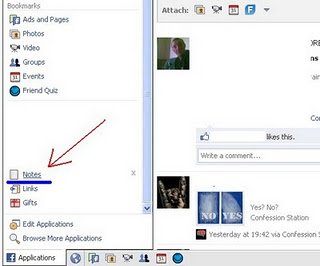
3. You are now on the ‘Notes’ Page – on the right of the page you will see ‘Notes Settings’ Choose ‘Import A Blog’ as in the image below:
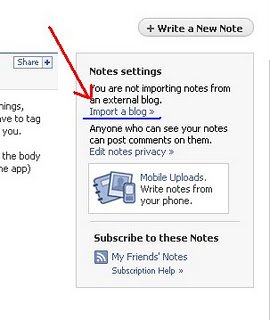
4. You are now on the ‘Import a Blog’ page and ready to start importing your Blog:
A. Type or paste your Blogs feed address into the area provided
(Don’t Know Your Blogs Feed Address? See how to get it below the image)
B. Tick the terms and conditions box
C. Click ‘Start Importing’
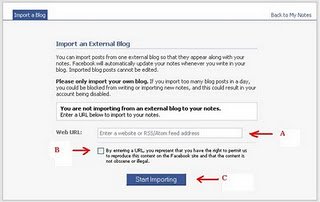
If you have a Feedburner Feed use this if you don’t here’s how to get your default Feed.
All blogs have a default feed URL :
- Blogger : http//YOURBLOGNAME.blogspot.com/feeds/posts/default?alt=rss
- Typepad: http:YOURBLOGNAME/atom.xml
- WordPress: http://YOURBLOGNAME/feed
- (Replace ‘YOURBLOGNAME’)
We Are Nearly Finished – First A Quick Reminder:
| If you need more help or have an opinion or suggestion Please leave a comment Below.It also really helps me to get feedback. This is a Do-Follow Blog so leaving a comment will also help Your blogs Google rank. OK Back to business…. |
5. You are now shown a Preview of your blog just click ‘Confirm Import’
Now your Blog has been Imported onto Facebook !
Need more help..Have an opinion..Like this tutorial..Use comment’s below…Enjoy.










