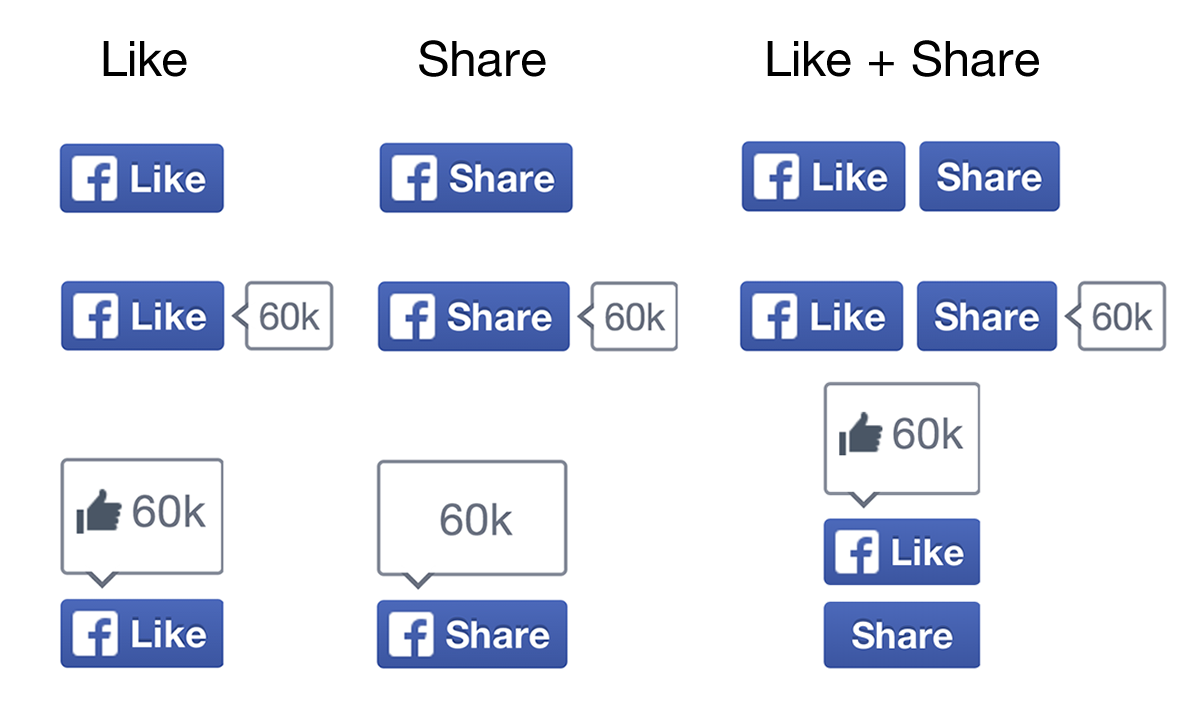Read what ‘Sharing is Caring’ means (and when to do it)

In November last year I showed you How To Embed Tweets In Your Blog Posts followed in March this year with How To Embed Instagram Photos on your Blog Posts. In this post I will follow up with Embedding Facebook Status in your blog. Similar to Twitter and Instagram embedding a status from Facebook could not be easier. This will work on Blogger, WordPress or any blog platform that allows you to use HTML in your posts.
So why embedd a Status from Facebook on your blog ? As I had pointed out in the Embedd Tweets post you may want to quote a tweet or show reactions from Twitter on a certain subjectthe same goes for Facebook .For me embedding the status is much better than simply quoting the text.
When you embed a status as I have done from the Spice Up Your Blog Facebook page below a number of options are added. Note how people can like the page in the top right, the time date and reactions are also displayed. Finally you can comment, Like and Share the status from within the post.
Post by Spice Up Your Blog.
How To Embed A Facebook Status On Your Blog
This video tutorial will show you the steps to embed a Facebook status on your blog.