I use a lot of screenshots on this blog and without the help of an add on it would be very time consuming.No matter what browser your using you can download an add on or extension to easily take screenshots for use on your blog.
How Screenshot Add Ons Work
Although each screenshot add on will have its own features in general they all work in the same manner.Once downloaded you restart your browser and a new icon will appear in the toolbar.When on any web page click the icon to launch the screenshot capture, you can now capture the entire page or drag a box over the part of the page you want.Once your happy save the image and it’s ready to be uploaded to your blog…Easy.
Free Screen Capture Add Ons For Internet Explorer, Firefox and Google Chrome
There are a number of screenshot capture add ons available that you could use but i will provide you with options here for the three main browsers.
FireShot Pro For Firefox And Internet Explorer
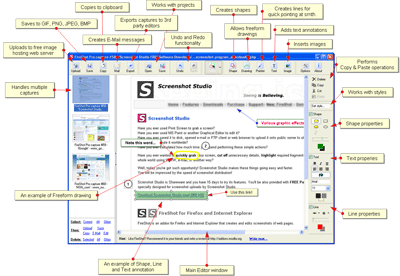
Developer Quote
“FireShot is a extension for Firefox and Internet Explorer that captures, edits, annotates, organizes, exports and prints screenshots of your web pages.. “
Link :Fireshot Screen Capture (Scroll To The Bottom Of The Page For The Download Links)
Drop Your Comments And Questions Below.
Similar Posts
- Create An Animated Flash Flickr Photo Stream Gadget
- Generate And Submit Sitemaps To Yahoo Ask And Bing Search
- Huge Collection Of Over 5000 Stunning Free Social Bookmarking Icons
- Why Alexa Rank Is Important How To Increase Your Blogs Alexa Rank
- Collection Of The Best ScreenCast Tools For Screen Recording










