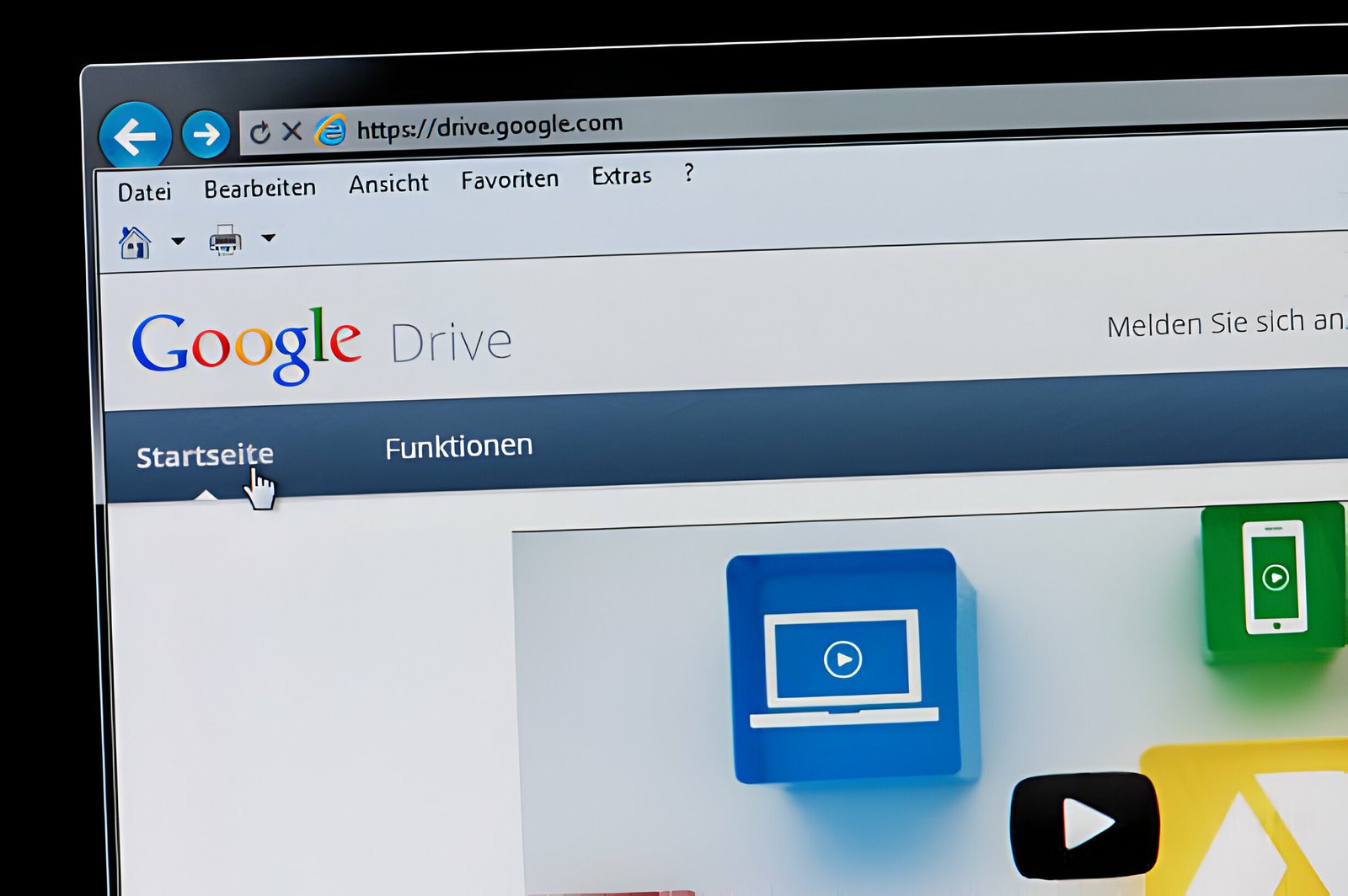Google has been launching many new services. A few days ago, It launched Google Code and provided an amazing service to the users. But it was not just over, Now it has launched the brand new Google Drive and gave users a new experience. Google Drive actually is online file-storage service like Microsoft’s SkyDrive. But as expected, it comes with many amazing features. The main goal is that, it let’s users to upload files and share them with anyone on the Internet. It gives you 5GB free online storage with many new exciting features including smart tagging, image recognition etc. Let’s discuss about other features.
Setting up Google Drive
You will need a Google Account to set up with Google Drive. If you have google account, then start using Google Drive with free 5GB online storage. You will be guided step by step after logging in to Google Drive. It’s very easy.
What’s amazing about it?
There are many unique and latest features in the new Google Drive. Watch the official video of Google Drive below to get familiar with Google Plus in detail.
Sharing and Storage
As already mentioned google drives gives 5GB free online storage. The maximum upload file size limit is 10GB. But the users which have 5GB of total storage, can upload a file of 5GB. It’s really amazing. You can upload images, documents, videos etc. and can also share your files with people which also have Google Drive Account.
You will have to install a software for Google Drive in your PC, and then it will create a folder named “Google Drive” on your Desktop. You just have to drag and drop the file you want to upload and share, in that folder and your files will start uploading on your Google Drive account. The files which are uploaded will appear on your account and you can share that. People can download, view, comment and edit your files with your permission. You can also sync your files with iPhone, Android etc.
By default, you will be provided 5GB of free storage. Maybe that’s not enough for you. You can extend it at reasonable prices as given below. You can buy up to 1TB of storage.
25 GB = 2.49$ / month
100 GB = 4.99$ / month
1TB = 24.99$ / month
Integration
You can integrate your uploaded files with many products of Google e.g Google Code, Google Docs, Gmail etc. You can choose file of any format and even you can also covert your format before uploading.
Smart Tagging and Search Filter
These are one of my favourite features of Google Drive. You can filter anything from your files e.g you can find images, videos, documents etc. from a bunch of files in seconds. You can tag the images with different labels and then find them easily with one click.
Text Recognition and Offline Viewing
If you’ve forgotten the name of any file and you want to find it, then Google Drive can find it by matching your given text with the text in the files. Viewing your documents offline is another goal of Google Drive. You just have to install an app in Google Chrome, and then you can view your documents offline in Google Drive.
Google has always tried to provide the users with latest and unique tools and features. Google Drive has many features which other related sites don’t give. I hope Google will update this Google Drive and provide more flexibility to users.
By Guest Author – Jalil loves to write about Blogging Tips and SEO Techniques. He is interested in tweaking templates and creating Blogger Widgets.