Having been away from my computer for a few days i have returned to see the images i provided for different tutorials via Photobucket have been replaced with the dreaded ‘Exceeded Bandwidth’ Image.Apologies to anyone that was effected, i try to host as many images as possible within Blogger as they do not have a limit (Not one we are likely to reach anyway).I am in the process of moving the photobucket images to other hosting options so the problem will soon be solved although you will have to replace the image code you have used from some tutorials.
Update 18 October 2010 – We have recently added the instructions for using the latest improved version of this gadget on your blog.Check out Version 2 of the Sexy Bookmarks here – New Version Share The Love Sexy Bookmarks For Blogger
The most comments received regarding this issue were on the Sharing is caring and Sharing is sexy social bookmarking gadgets.In both those posts i have updated the code and replaced the images with images hosted in Tinypic.com and both are now working fine.If you removed the gadgets because of the problem you can now reinstall them, if you still have the gadgets in place with the broken image here is how to quickly fix the problem.
Replace Broken Photobucket Images In Sharing Gadget
Step 1. In you dashboard click ‘Layout’ > Edit Html’ > Tick the ‘Expand Widget Templates’ box :


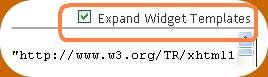
Step 2. Find the following piece of code in your blogs Html :
(Click Ctrl and F for a search Box to help find the code – More Info)
http://i941.photobucket.com/albums/ad259/spiceupyourblog/sexybookmarksbuttons.png
Step 3. Replace the code you found above with this code :
http://i44.tinypic.com/1znbj83.png%27
Save your template and your social bookmarking gadget will look and work perfect again.
Remember you can get all these tips sent directly to your email and stay a step ahead.Its a quick and easy service Provided for Free by Google.Just fill in the Email form below the post.If you need extra help on this or any tutorial just leave a comment, I love comments and feedback so this Blog is Do-Follow – when you comment here it helps Your Blogs Google rank !
Help Fix All Broken Links
If you notice any images within Spice Up Your Blog with the same error please leave a comment to let me know.And a Big thanks to those who commented and contacted me to inform me of the problem already – You guys Rock ! (Photobucket Suck)
P.S. If you also think Photobucket suck you can add you opinion to this forum of fellow photobucket haters 🙂 http://amplicate.com/sucks/photobucket
Similar Posts
- Mini Social Icons With CSS And Image Sprite Flip Effect
- Pop Out Effect Candy Social Icons For Blogger And WordPress
- Connect Instagram And Your Blog With Photo Gallery And Follow Gadgets
- A Slick New Featured Posts Image Slider For Blogger
- Christmas Decoration Social Bookmarking Gadget For Blogger Blogs










