
In an earlier post i covered Removing the blogger navbar completely.This is quiet a popular post as many dont like the navbar, but it can be useful.The navbar has progressed over the years to include extra options such as bookmarking and of course has the quick links into your account.So how about a hover effect navbar ?.Basically the navbar will only appear when you place your cursor over the space were it sits.Take a look at the demo below and place your cursor over the area were the navbar should be.
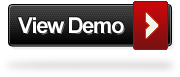
Removing navbar and setting peek-a-boo effect are not against blogger T.O.S.We set navbar to hover effect in three easy steps.
Have Hover Effect Blogger Navbar
Step 1. – In Your (New Design) Blogger Dashboard Click The Drop Down Menu For Your Blog > Choose Customize > Advanced > Add Css, as shown in the video below.
Step 2. Copy and Paste the following code into the Css Section then click Apply To Blog.
#navbar-iframe{opacity:0.0;filter:alpha(Opacity=0)}
#navbar-iframe:hover{opacity:1.0;filter:alpha(Opacity=100, FinishedOpacity=100)}
Just remove the code to set the navbar back to standard or to see how to remove it completely.Check out some more Blogger Navbar Effects.
If You Have Any Questions Drop A Comment Below !

Author – Paul Crowe is the owner and main author of Spice Up Your Blog.Paul lives in Ireland, has been blogging since 2006 and writing Spice Up Your Blog since 2009.You can find him in the usual social networks.











