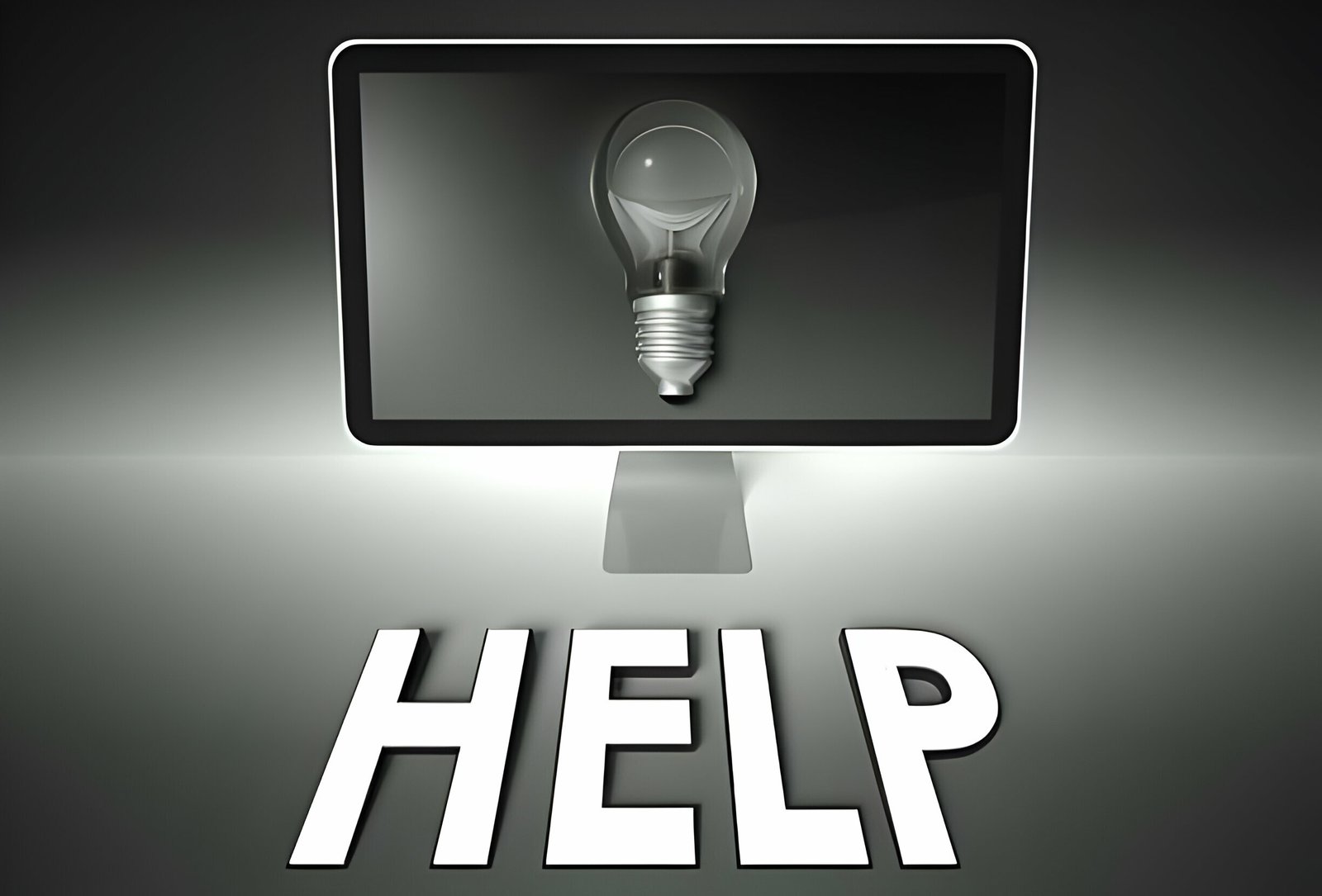Blogging for the most part is fun and rewarding but it can also be time consuming and frustrating.From researching the topic for your next post, Formatting the post and the very important promotion of your posts once published.Over the years i have picked up a few tools that have made life a lot easier.In this post i will share 6 of these tools and gadgets that can speed up the process of blogging and blog promotion.All are totally free or have a more than adequate free version.

1. Kwout
Kwout is a screenshot service that is quick and easy to use with some neat features. Screenshots are very important for all my blogs and used in almost every single post i publish. I have probably tried 20 different screenshot add ons and in the end settled on Kwout. The Firefox add on is simple and unobtrusive unlike some of it’s rivals. But you don’t need the add on and can enter the URL of any page you want a screenshot of. You can also take screenshots of parts of the page as well as a full page. When you happy with the screenshot you can add a bit of style with Rounded Corners and a Shadow effect.
2. TipCam
TipCam is a video screen capture download that can be used to create video tutorials. Video is a great way to get your message across and video tutorials are very popular on Blogs, YouTube and Vimeo. Many websites we visit have a tutorial video using screen capture. Screen capture is a video format that shows your screen and follows your movements with voice over. Again there are a number of services available for Video Screen Capture but in my opinion TipCam is the easiest to use with no bells and whistles. A click to start recording another click to stop recording and your video can be uploaded directly to YouTube and other video websites.
Update – TheEmoLab suggested another great free video screen capture programmed available from Cam Studio. Cam studio also let you capture video of your screen with some neat added features. It’s a little more technical but dive in and you will soon get the hang of it.
3. Social Marker
Social Marker is a service that makes Bookmarking your posts on Social Bookmarking websites a quicker less tedious process. Social Bookmarking is basically the easiest way to promote and build links to your blog. We all know the top Bookmarking websites like Digg and Reddit but there are countless Social Bookmarking sites online. Submitting your latest posts to just five or six bookmarking sites is extremely time consuming and tedious. Social Marker lets you open over 50 social bookmarking sites in a frame with your Title, Description, URL and Tags at the bottom of the page to easily drag and drop into place. You can submit to all the services (You Will Need An Account With Each Site), Selected Sites or Do-Follow sites only,
4. Ping.Fm
Ping.Fm is another bookmarking service that can be used to update your status on multiple social sites and services. With a few clicks you can update sites like Twitter, Facebook, Facebook Pages, Tumblr, Friend Feed, WordPress, Myspace, Linkedin, Flickr and more. You can add the URL of your latest post in your Ping. Fm dashboard or The bookmark button can be added to your toolbar makes it easier still.
5. Tweepi
Tweepi is a useful site that can help manage you Twitter account while working inside the Twitter Terms Of Service. Twitter do not allow Mass Following or Unfollowing, in fact the only automatic action allowed by Twitter is auto reciprocate to follow people that follow you. With Tweepi you can add the username of a like minded Blogger and generate a list of their followers that you can then follow without leaving Tweepi. Other options are to Reciprocate, Flush (Unfollow Users That Don’t Follow You) and Clean Up which lists all your followers to do with as you like.
Google Email Alerts
Google Email Alerts – Keeping track of the latest news in your niche is not easy. Google alerts can help you stay up to date with daily Emails based on selected keywords. Simply enter a keyword or keywords, selected the number of updates and frequency and they will send you the most relevant and latest blogs posts and articles with those keywords.
Drop Your Comments And Questions Below.
Similar Posts
- About.Me Create A Unique About Page For Your Blog
- Get The Blogger Buddy Gadget And Post Directly From Your Desktop
- Add Social Engagment Plugin Smart Layers To Blogger And WordPress Blogs
- Add Social Sharing Buttons To All Images On Blogger And WordPress
- How Changes in Social Media Will Help Bloggers In 2014