
Wouldn’t it be nice if running a blog was easy? You could just hop on and feel inspired immediately, knocking out posts and having everything work out smoothly with limited stress and effort. We could all have blogs and fit it into our regular lives like a glove. Then enjoy all the benefits of having a successful site with tons of readers enjoying the content provided.
The sad truth of the matter is that this is never the case. It is a great deal of work to run a blog, and it takes a lot of time. Which is why so many people burn out before they really get started, unable to work it into their busy schedules despite the dream of owning a successful social hub.
If you want to know the trick to a good blog, it is weighing high quality content with productivity. You have to be able to remain consistent, without compromising the helpfulness of what you post. A balancing act that can be hard to maintain. Unless you have a few tools to assist you, that are designed to bring out the best in you.
There are many WordPress Plugins out there, especially now that blogs have become so prevalent as sources for official news and content. But these three are definitely the best I have found.
MyBlogGuest WordPress Plugin
(http://myblogguest.com/blog/guest-blogging-wordpress-plugin/)
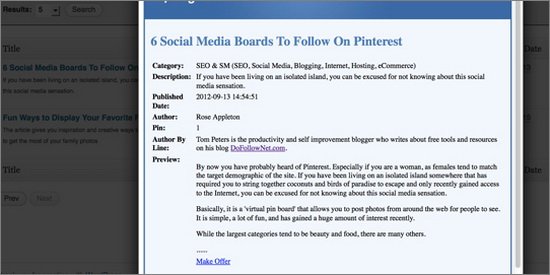
This is the tool I use most often, as guest blogging is a big part of refreshing my reader pool. Having someone else write for your blog not only generates visibility by connecting your blog with another, but it gives you a break when you need it most. Or gives you a chance to bulk up your amount of content quickly and efficiently.
You can get an immediate boost to your productivity by using someone elses post. But this plugin goes a step beyond that by making it easy to find content without any stress. You just install it via your MBG account. Then from your dashboard, you can search their article gallery, contact the writer to make an offer, then publish the post all from the same feature. It even adds on the writer’s byline, and allows you to alert them when it is up.
Very quick, simple and painless. Just the way I like it.
Zemanta WordPress Plugin
(http://wordpress.org/extend/plugins/zemanta/)
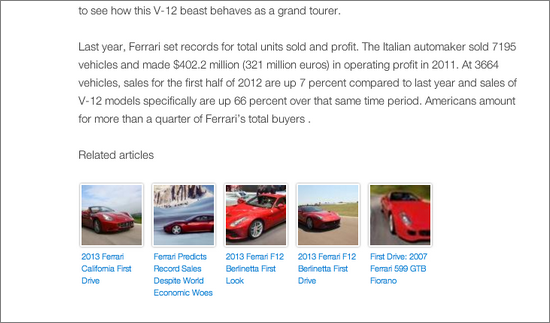
This is another great way to find blog posts, though for referencing and linking. Improve SEO without effort by connecting to higher blog authorities, increase your chances of having your posts linked and quoted, get related images that are there for sharing, and more.
I have only just recently started using this service, but I like it so far. The interface is intuitive and simple, the posts they have in their database are helpful, and I have been seeing a lot more linking and traffic since adding in my own.
One thing I will say is that it isn’t an automatic service. You do have to spend some time for it to benefit you properly, but it is worth it. Plus, it definitely cuts down on the time and effort you would normally spend tracking down posts and communicating with the writer’s to find out if you can quote their content.
Photodropper WordPress Plugin
(http://wordpress.org/extend/plugins/photo-dropper/)
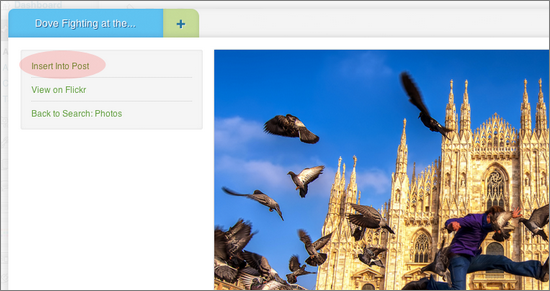
I hate skimming through a billion stock and royalty free photos trying to find a good one for a post. Usually I give up after awhile and just select something vaguely related, which is always a disappointment when I know I could have possibly found something that fit it perfectly.
This plugin makes it easier to find the perfect picture and post it to your blog from your dashboard. It has hundreds of millions of available photos (literally), and all creative commons licensed for general use. Some are OK for commercial, others aren’t. So be sure to check before you publish.
I have found some unbelievable images that normally I never would have come across with this program.
Conclusion
You might have to put work in to running a blog. But now you can be more productive about it, which is a real blessing for the average busy writer. Just check out the three plugins above, and you will be zooming through in no time.

By Guest Author – Annie Wallace is the social media addict, amateur blogger behind Viral Mom, stay-at-home mom building her web empire step by step. You can follow me on Twitter as @ViralMomTweets.











