
Over the last year Blogger really have added a huge amounts of improvements to the platform.We all know about and most of us are using the new blogger interface that while has had it’s teething problems in my opinion is now settling in (I wont mention the lack of URL, why they change draft posts to be the same color as published and the redirect page after publishing a post, oops I did).But apart from the large changes there have been so many small changes.In fact as a Blogger user for many of my blogs I seem to be having a “That’s new” moment regularly.One of the recent one I posted about last week was the new option to Turn Off The Blogger Navbar.
In this post I want to cover something I noticed a while back and think is worthy of a post.Blogger have added new options both to the Image and Video uploads for your posts.The stand out changes are the options to upload Images and Videos directly from your web cam to your blog posts.Lets take a look.
Blogger Image Upload Options
As always you can upload images and photos you have saved on your computer and images you have a URL for.New options added in the last years are to grab images you previously uploaded to your blog.Also you can grab images from your Picasa account, Picasa is Google’s image host so all images you upload to Blogger are hosted on Picasa.
The main new options are to take Images directly from your webcam and upload images directly from your phone.
Photos From WebCam – Simply choose the Web Cam option and give permission, you can then get snapping.
Photos From your Phone – This works through Google+ and you need to download the Google+ For Android App.
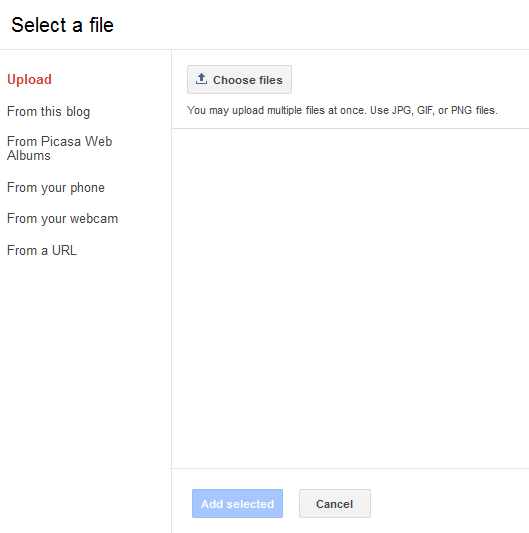
Blogger Video Upload Options
Once again we have the basic option to upload an image you have saved on your computer.It’s actually not that long ago that Blogger integrated YouTube.So you can add a video directly from YouTube.The options involved here are to add any YouTube video, so when you click “From YouTube” you are presented with a search bar to find the video you want to add.You also have the “My YouTubeVideos” option, this will bring up a list of videos you have uploaded on YouTube to add.This of course works once you use the same Google account for YouTube and Blogger.
OK once again the new options are WebCam and Phone.
Videos From Webcam – As with Images simply choose this option for your web cam to be connected and start recording.
Videos From Your Phone – Again as with photos you will need to Google+ android app then you can upload videos on your Phone directly to your blog.
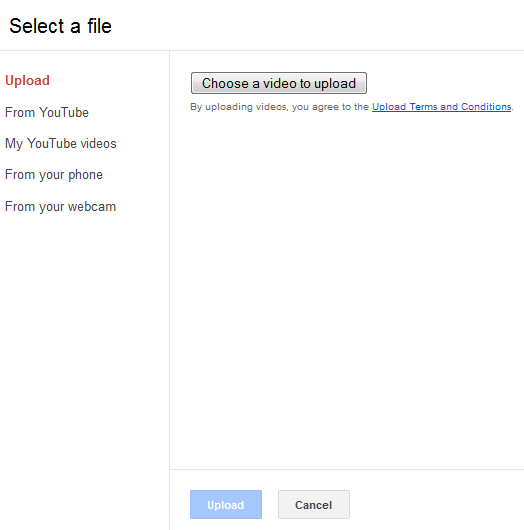
You know so many of these options go unnoticed but it’s great to have so many simple to use options.Make to check out our SEO image tips in the post 5 Top Tips For Optimizing Images For Google Search.
Drop Your Comments And Questions Below.

Author – Paul Crowe is the owner and main author of Spice Up Your Blog.Paul lives in Ireland, has been blogging since 2006 and writing Spice Up Your Blog since 2009.You can find him in the usual social networks.











