
This week I got a strange email from AdSense.To give a summery they told me AdSense had been disabled on one of my sites due to copyright infringement.However the site they say they disabled AdSense on was not mine, in fact I had never seen it before ! This lead to me investigating some more and the results were surprising.
The site AdSense mentioned in the email was indeed using not only my publisher id, they were using the actual units from Spice Up Your Blog.
Why Would Someone Use Your AdSense Code ?
That is naturally the first question, why would someone do this ? The only answer I can come up with is it’s a competitor who purposely added it to a site they new was breaking AdSense TOS.In doing this they are trying to get my AdSense account banned (AdSense did not close my account just disabled my ads on the site).You see adding the wrong publisher ID could be done accidentally but adding the actual units is definitely no accident..
Steps To Resolve The Issue
Anyway it was up to me to sort it out.The first thing I did was fill out a form for “I received a policy notification in error” to let AdSense know it was not my site.As with most Google products support I have received no reply but I presume someone read the email.
Next I looked into how I can stop this happening again.This is were i came across a setting I had not seen before namely the “Allowed Sites” setting in “Access and authorization”.This setting allows me to pick the sites my AdSense can be displayed on, so I can add the sites I own and no other site will be able to use it.You can access this under Account Settings and scroll to Access and authorization settings.
AdSense Site Authorization
“…Site authorization is an optional feature that lets you authorize specific URLs to use your Google ad code. URLs that you don’t include in the list of authorized sites will still show ads and report clicks and page views, but you won’t generate earnings from them. Learn more about choosing if this feature is right for you…”
Once you add the URLs to the sites you authorize make sure to check back on your AdSense account regularly for the next few days.Google will continue to track sites with your AdSense code and will display a warning which actually helps a lot.
You see, when someone views your site with for example Google Translate the URL will be a google URL.You will of course want to permit this and they make it easy by following the link in the warning.The sites that are using your code but are not in your ‘allowed’ list will be shown.
Look below at my Unauthorized sites list below, I was quiet shocked to see 7 sites I have never heard of were using my AdSense code !
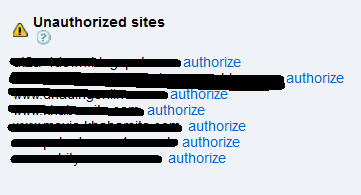
This is not something everyone has to do or will want to do but when it comes to AdSense you want to take no chances.I would be very interested in your stories if you use Site Authorization, was your code used on other sites ?
Drop Your Comments And Questions Below.
Author – Paul Crowe is the owner and main author of Spice Up Your Blog.Paul lives in Ireland, has been blogging since 2006 and writing Spice Up Your Blog since 2009.You can find him in the usual social networks.
Like This, You Will Love :
- How To Display AdSense When Using Blogger Dynamic Views Templates
- AdSense Safety – Select Sites Your AdSense Units Can Be Displayed On
- Are You a Poor Blogger? Here’s How Your Blog Can Make You Richer !
- New Chrome AdSense Toolbar Shows Earnings And More
- The 7 Top Tips Direct From AdSense To Earn More From Your Blog











