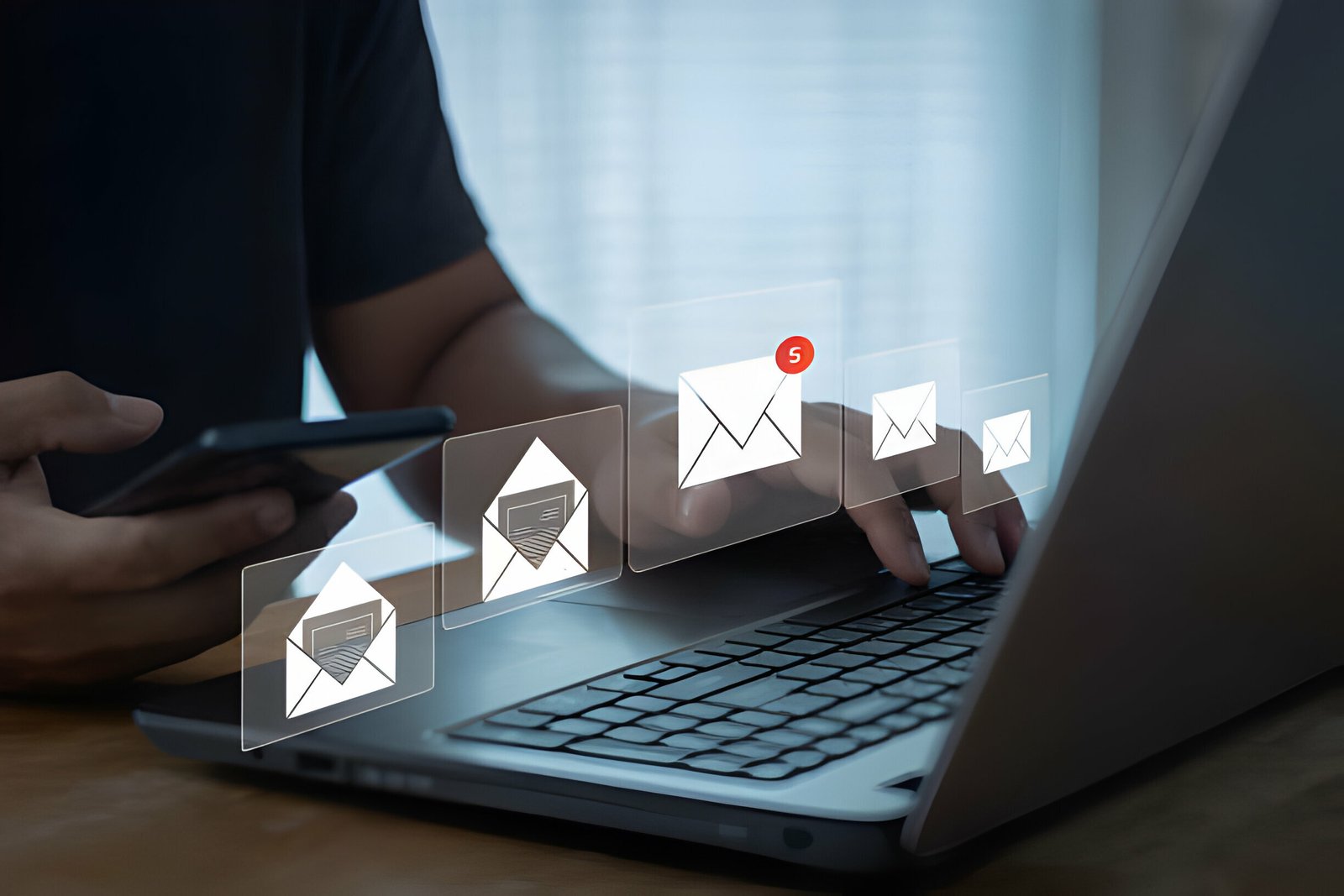Email subscriptions are an option every blogger simply must provide and there is one service that dominates Email Rss.The Google owned feedburner does it better that anyone else.In this post we are looking at how you can get the most from the Email Feed offered on your blog.If you have not got a Feedburner Feed or Email Feed check out How To Create A Feedburner Feed For Your Blog.This is a video post and in the video we will be covering the three main areas of your Email Feed and how you can optimize and personalize them.
The three areas we cover are
– Customize the confirmation Email users are sent when they first sign up.
– Customize the Email sent with your latest posts.
– Choose the time of day specific to your location the Emails are sent.
Video Tutorial
These are the snippets that can be added to your subject line when you have more than one post
${latestItemTitle} – Generates the title of the last post before Email is sent.
${n} – Generates the total number of posts in Email.
${m} – Generates the number of posts in the Email less one, this is for subject lines like “Latest Post Title Plus X More”.
Example
${n} New Posts Including ${latestItemTitle} – If you had 5 posts and the latest was titled “How To Take Over The World” this would then be the subject line “5 New Post Including How To Take Over The World”.
Drop Your Comments And Questions Below.