I’m sure you all have noticed the feed links below the posts on Blogger with the “Subscribe To Posts Atom” message. To be honest i don’t care for them and many other blogger users seem to feel the same, Atom lost the war with Rss and anyway the link is in a poor position taking up space. So unpopular are these links (Feed Links are the proper name) that there are tutorials on almost every Blogger Tips Blog showing how to remove them. That’s the reason i haven’t covered it previously if you looked for how to remove them you would have no trouble finding instructions.

However feeling lazy while working with a template instead of finding and removing the code for the feed links i was in the Css Section on the template so i added a snippet of code telling the links to disappear and it worked. So now with this code it is easier than ever to remove the Subscribe to posts atom feed links. Instead of removing code we are just adding 1 line and it’s done.
Screenshot
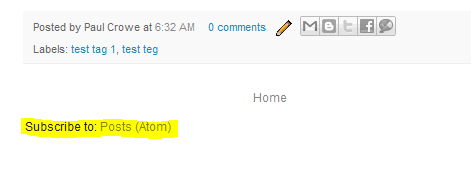
Video Tutorial – There is a video for this tutorial at the foot of the post.
Remove Subscribe To Posts Atom Feed Links On Blogger
Step 1. In Your Blogger Dashboard Click Design > Edit Html :
Step 2. Find the following piece of code in your blogs Html : (Click Ctrl and F for a search bar to help find the code – More Info)
]]></b:skin>
Step 3. Copy And Paste The Following Code Directly Above / Before ]]></b:skin> And Save Your Template.
.feed-links { display:none !important; }
Remove Blogger Feed Links Video Tutorial
That’s it the feed links are gone ! If you ever want them back just remove that snippet of code. Check out some more of our Blogger Tips And Design Tutorials.
Drop Your Comments And Questions Below.











