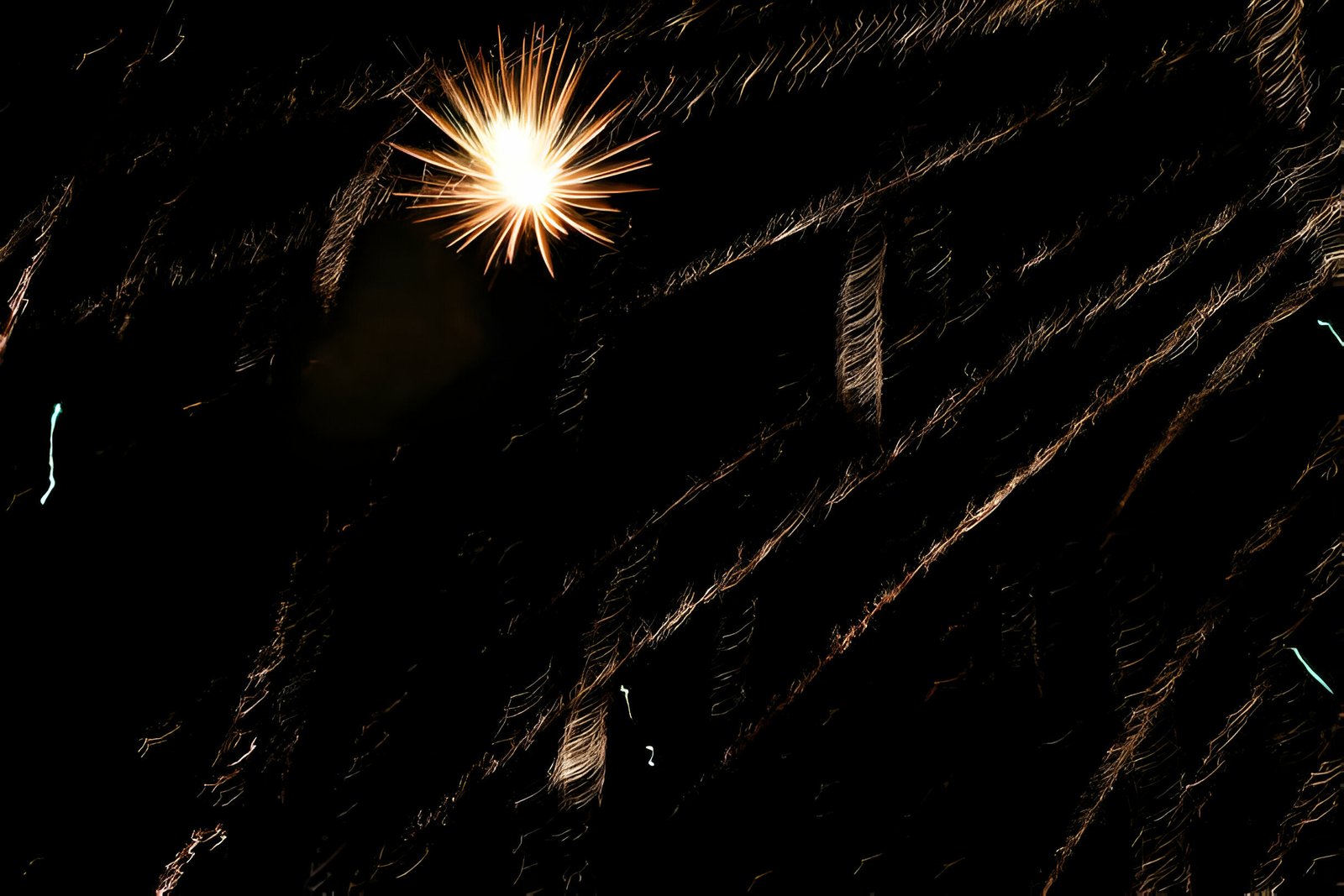In today’s post we are going to have a look at a very cool Fireworks effect you can add to your blog.The effect looks like exploding fireworks falling down all the pages of your blog.Last Christmas i published a post showing how to add a snowfall effect to blogs, the post was hugely popular so In January i followed up with a Falling flower effect that showed how to have three different types of flowers falling gently down your blog, once again a very popular post.So it’s about time i added another tutorial with a new effect.
I choose to go with a firework effect because it looks great and whether you want the effect on your blog permanently or just for occasions like maybe your birthday or July 4th or Halloween the Exploding fireworks effect is easily added and just as easily removed.
Once again i have tried to create a effect that will add to your blogs appearance without effecting or obstructing the reader.The image used should not block the text or images on your blog.Of course you will want to see how the fireworks effect looks on a blog so i have a preview or demo set up for you to have a look.
Update – This post has been updated July 2012.I have had trouble seeing the fireworks in Firefox, let me know your expirence.
Demo Of Fireworks Effect
Here’s the link : Fireworks effect demo
So lets look at the steps required to add the fireworks effect to your blog.
Add Exploding Fireworks To Your Blog
We have two types of fireworks to add.
Fireworks 1.
Screenshot
Add To Your Blog
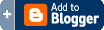
Fireworks 2.
Screenshot
Add To Your Blog
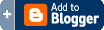
Once you have saved the gadget you can move it to the bottom of your page.
Drop Your Comments And Questions Below.